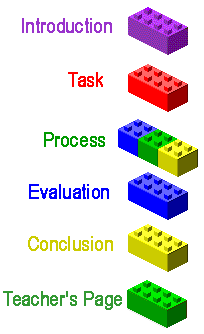Musical Assessment and
Professional Productivity with Technology
Music educators use various forms of assessment to monitor
the progress of their students to report to parents and administrators.
Assessment should measure students learning across a range of standards
representative of quality, balanced music curriculum, including responding to,
creating and performing music. Technology has made this task easier to accomplish
with different apps and sites that allow students to test and the teacher able
to evaluate in a more timely fashion.
Flubaroo is a free tool that helps you quickly grade multiple choice and fill in the blank questions. It allows the teacher to compute average assignment scores, flags low scores, gives option to email students grade and answer key and allows teacher to give individulized feedback.
This week in
Technology assisted music learning, using technology to accomplish assessment was
discussed and professional productivity as well. Using google sites and forms
was the main way to accomplish these different tasks. They become important to
keep parents and students informed about the same information without using a
lot paper making it cost effective as well.
Finally an ePortfolio, which is an electronic collection
of evidence that shows your learning journey over time. The portfolio can
advance learning by providing students and faculty with a way to organize,
archive and display pieces of work. Electronic portfolios are becoming a
popular alternative to traditional paper-based portfolios because they offer
instructors and peers the opportunity to review, communicate and assess
portfolios in an asynchronous manner.